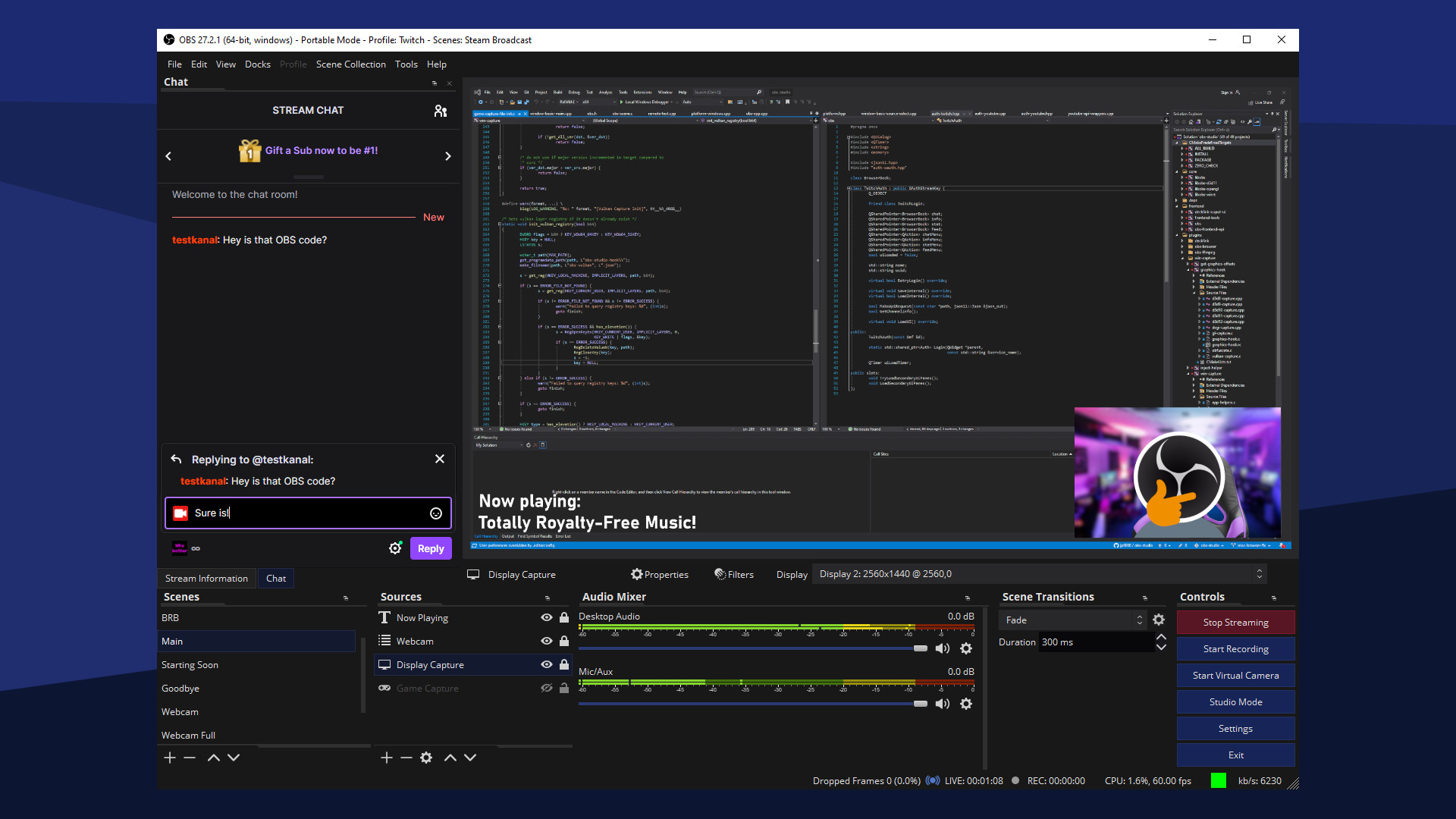You might not be aware of this, but the cryptic “PrtScn” key on every Computer keyboard actually means “Print Screen.” As you might expect, it copies your screen into your computer’s virtual clipboard but doesn’t actually print it off. Nevertheless, this straightforward technique has some significant shortcomings, including the inability to pick and choose whatever area of the screen to record and the ability to only record one image.
You may wish to record your screen for a variety of reasons, and one of them is to create funny jokes by saving your instant chat threads. Using your operating system’s default screen capture method won’t be sufficient to capture you accurately if you engage in any form of digital tutoring, provide or require tech help, or engage in video conferencing.You finding to stop unwanted ad run on your website, Here is some Best Ad Blockers.
I’ve reviewed several screen recorders, but Blueberry Software’s Flashback Pro is the best. It’s a rare instance among screen recorders that a remarkably straightforward recorder is combined with an amazing video editor. As expected, you can record images and videos, but you can also annotate with voice, graphics, or text, as well as change aspects like cursor size and click-tracking after your video has been recorded. Although the user interface is simple and easy to understand, Blueberry has created a collection of lesson films to assist you with the most frequent editing tasks.You are struggling while writing professionally, Here are some listed Best Novel Writing Apps.
A free open source programme called OBS Studio is the greatest screen recording tool I’ve found. It’s a straightforward screen recorder that works with Windows, Mac, and Linux and enables you to record numerous video sources simultaneously, combine them, and add simple transitions between recordings. It has a user-friendly, well-designed interface, but regrettably it lacks the basic video editor and annotator that you would expect in a premium screen recorder.Here is 4 best text editor for your Mac.
Also, Follow Us: Facebook, Twitter, Instagram, Youtube, Google News